How to learn your DNS (Nameservers)
You need to point your domain name to Arastta Cloud's nameservers to associate your domain name with your Arastta Cloud account. To achieve this, you need to learn your DNS addresses.
First, login to arastta.com with your user account and choose your store from the summary dropdown list and click on the Manage store link.
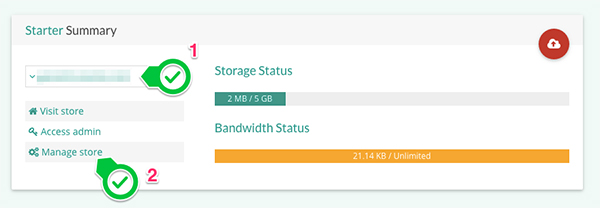
Note:
If you have paid plans (Starter, Premium or Business) and in case one of them is expired, the domains will not be displayed in the dropdown list until you renew the expired plan.
There you will see your nameservers, at the top of the page.
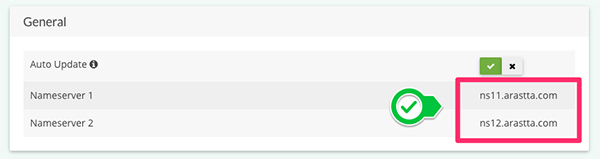
Info:
You need to have one of the Starter, Premium or Business plans to access domain management page. Free plans do not have access to domain management and nameserver info page.
