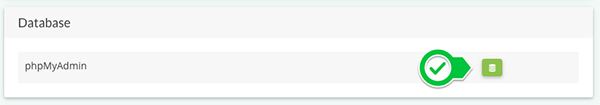How to access phpMyadmin
Arastta is the first and the only fully open source cloud eCommerce platform which allows you to access all files and database tables of your store.
Managing the database tables is an essential part of the web development. And it's very easy to access your Arastta store's database via Arastta Cloud dashboard. First of all make sure that you logged in to your Arastta Cloud account.
Then navigate to your Dashboard and switch to your store which you want to access its phpMyadmin.
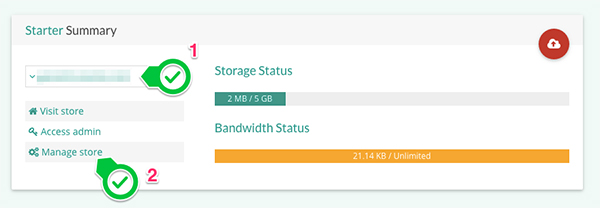
Note:
Then click on the Manage store link.
You will see Database module where you can see a link to your phpMyadmin panel. When you click on this link, it will redirect you to the phpMyadmin and you will be automatically logged in.