How to add new FTP account
When you signup for one of the Starter, Premium or Business plans, a welcome email will be sent to your email address with all the necessary informations and credentials. You can find your FTP details in that mail.
In case you need another FTP account, you can create it easily from your Dashboard. Just switch to your desired domain (store) from the dropdown list and click on the Manage store link.
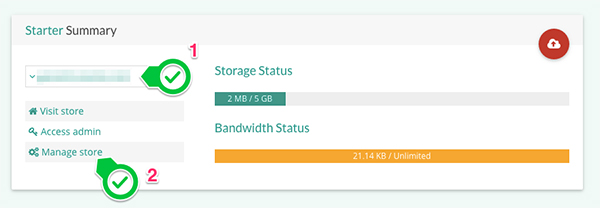
Then, you can click on the (plus) icon to add new FTP address.
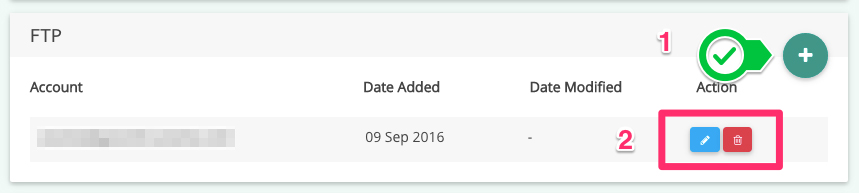
A modal window will be opened with a form where you can specify your new FTP account's details, account name and password.
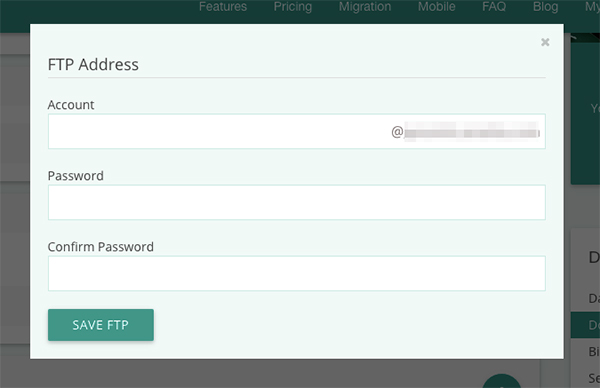
How to change current FTP account's password
On the same page where you add the new account, you can edit one of the current FTP account's password. Just click on the (pencil) icon to edit its password.
